Documentations & Tutorials
LoreHub Dialogue System
Examples
Workflow Example
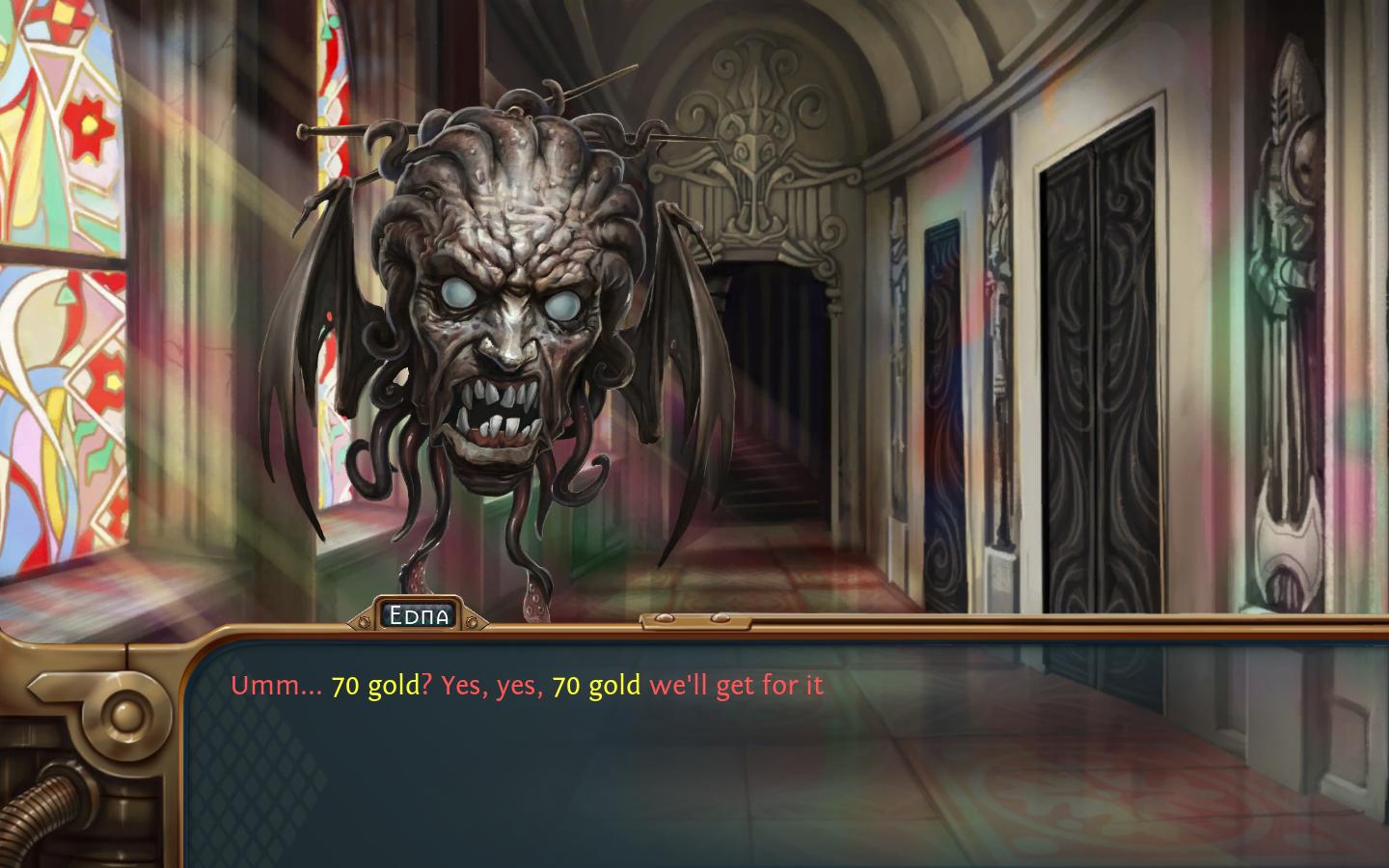
This node contains reply from character with colored text. The context of the node is academy_hallway sprite and edna_talking animation for character. So the export schema could look like this:
{
"type":"@lorehub/export-schema",
"apiVersion":"1.0.0",
"resources":[
{
"type":"@lorehub/document",
"apiVersion":"1.0.0",
"id":"031476c0-2504-4ed7-aa79-e5fce21e2091",
"name":"Edna"
},
{
"type":"@lorehub/content-block",
"apiVersion":"1.0.0",
"id":"6a302631-8e79-405e-8bc7-0e2d68b02a32",
"content":[
{
"documentId":"031476c0-2504-4ed7-aa79-e5fce21e2091"
},
{
"text":"Umm.. <color='gold'>70 gold</color>? Yes, yes, <color='gold'>70 gold</color> we'll get for it"
}
]
},
{
"type":"@lorehub/meta-schema",
"apiVersion":"1.0.0",
"id":"97dbd876-117c-48a1-a7a5-2841edc58136",
"name":"background",
"schemaType:":"text"
},
{
"type":"@lorehub/meta-schema",
"apiVersion":"1.0.0",
"id":"1f66a2a5-3c90-4a1b-bcc6-d01117cc28a6",
"name":"character_animation",
"schemaType:":"text"
},
{
"type":"@lorehub/dialogue-node",
"apiVersion":"1.0.0",
"id":"1270e167-31a0-457d-acee-654a94259445",
"contentBlockId:":"6a302631-8e79-405e-8bc7-0e2d68b02a32",
"metaData":[
{
"metaSchemaId":"97dbd876-117c-48a1-a7a5-2841edc58136",
"metaSchemaValue":"academy_hallway"
},
{
"metaSchemaId":"1f66a2a5-3c90-4a1b-bcc6-d01117cc28a6",
"metaSchemaValue":"edna_talking"
}
]
}
]
}
As you can see this schema is pretty big for one dialog node. The best way to work with this is to build this node in LoreHub's dialogue editor and then export it. It is recommended to use Git for version control. So when you commit new changes you can compare them.

It is also possible to build this flow around integration with your version control system, so it will do it in an automated manner. But this feature should be requested through GitHub